Wireframing helps teams visualize ideas before they dive into product development. And the right wireframing tool can save time, improve collaboration, and help make your workflow more efficient.
That said, there are a lot of options available. How do you choose the best one? Let’s explore some of the top wireframing tools and how they can suit different design needs, from simple sketches to interactive prototypes.
Choosing the Right Wireframing Tool
If you’re new to wireframing, picking the right AI wireframe generator can feel a little overwhelming. Here are a few factors to consider:
- Ease of use: If you’re a non-designer, especially, opt for intuitive tools with drag-and-drop interfaces or AI tools to help with the process.
- Collaboration features: If you’re working with a team, you’ll need a tool that allows for real-time feedback and sharing. At the very least, you want a tool that makes it easy to export your wireframes.
- Fidelity needs: Will you need a high-fidelity tool that has an output that looks almost like a fully designed mockup? Or are low-fidelity sketches okay?
- Budget: Most wireframe tools have free plans available, but they’re limited in scope. Be sure you know how much you’ll need to spend to upgrade as your project’s complexity grows.
- Integration: Will you need to integrate your wireframes directly into another design software like Figma? Easy importing and exporting can make the design process move more smoothly.
Flowstep
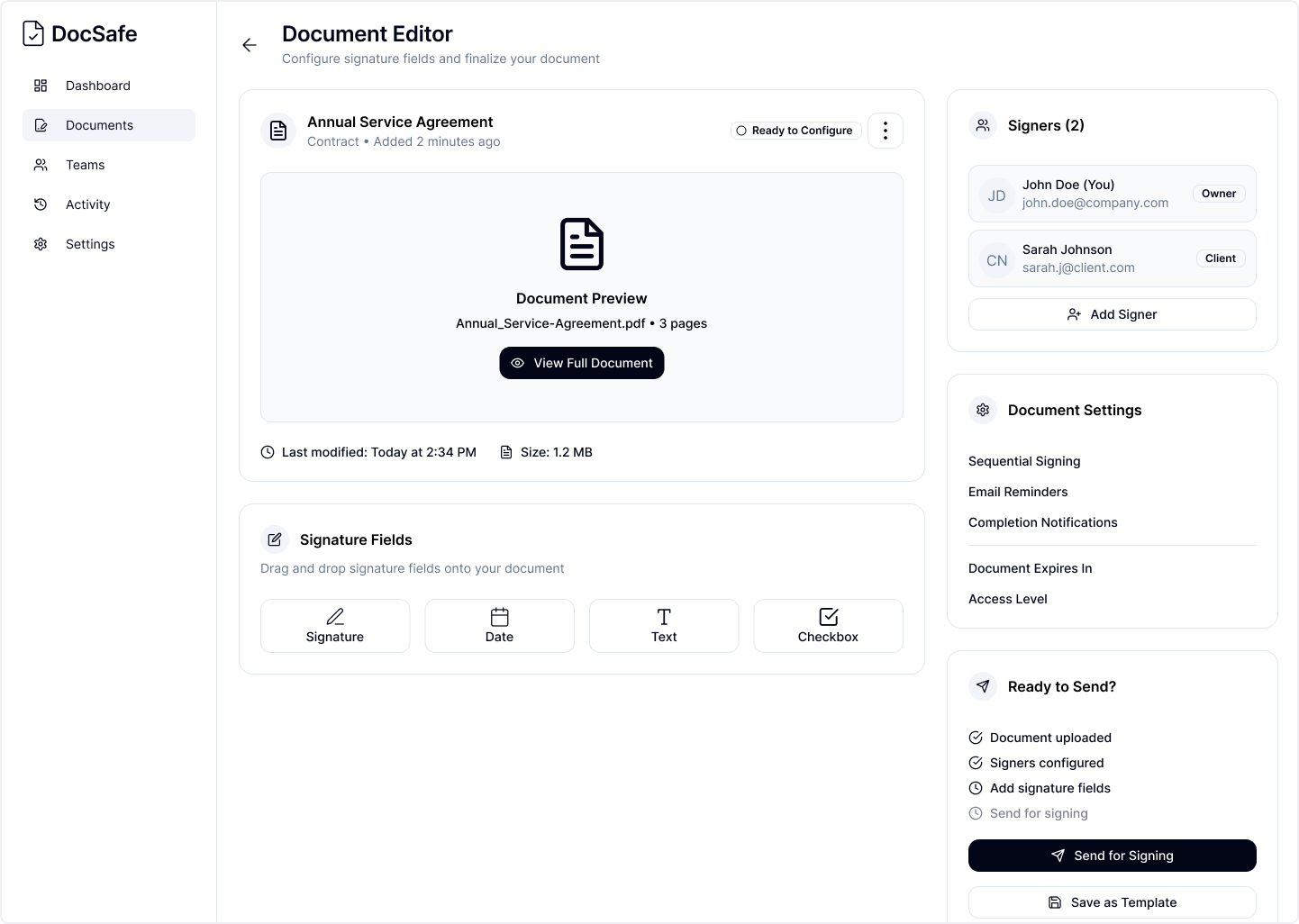
Flowstep's wireframing tool lets you create wireframes using AI, directly from your user flows (also created with Flowstep's AI). You can easily go from the high-level overview of your product captured in a user flow to detailed wireframes that let you envision how each step will look and function for users.
Flowstep also allows you to iterate on your wireframes, using AI or manually editing them to fit exactly how you want your final product to look. Rapid iteration tools let you quickly finalize your wireframes, ready for the next step in your design process.
Flowstep is free, with no limitations on the number of projects you can create.
Moqups
The Moqups wireframing tool is aimed at remote teams working together on wireframes. They offer over 100 templates that you can start with, or you can begin creating wireframes from scratch. There’s a library of UI shapes and other components you can use, as well as reusable components. And there are tools to annotate your wireframes to note important information that can’t be represented visually.
Their collaboration tools include live chat, real-time collaboration, and visual comments. You can also set team roles and sharing settings to make sure that only authorized users are making changes to the wireframe designs.
You can get started with Moqups for free, or upgrade to paid plans for unlimited projects and other premium features.
Justinmind
Justinmind’s wireframing tool produces both low- and high-fidelity wireframes, depending on your needs. It also includes tools for creating interactive wireframes that you can actually test, in emulators for both desktop and mobile.
Similar to many other wireframing tools, Justinmind’s interface uses drag and drop functionality to create your wireframes from a library of 4,000 pre-built UI elements. It also integrates with other design tools, making it easy to import your wireframes to apps like Figma or Photoshop.
There’s a free version available, though it’s limited in scope (primarily when it comes to collaboration features). Paid plans offer more advanced features.
Visily
Visily’s wireframing tool is aimed at non-designers. In addition to standard wireframing tool features, they also offer text-to-wireframe and screenshot-to-wireframe tools, perfect for users who aren’t sure where to start with wireframing from the ground up.
You can start with a user flow diagram, then convert that into wireframes and switch between low- and high-fidelity versions easily, depending on your presentation needs. From there, Visily also includes tools to convert your wireframes into fully interactive prototypes.
There’s a limited free plan that allows for up to two workspaces and limited design elements (plus 200 AI credits and 150 template credits). Or you can upgrade to one of their paid plans for more advanced features and additional credits.
Balsamiq
Balsamiq is one of the older wireframe tools still on the market. It offers a drag-and-drop editor with pre-built UI components, real-time collaboration tools, and tools to help you iterate on your designs.
Balsamiq also has options for exporting your wireframes or turning them into interactive prototypes you can use for usability testing. The built-in tools allow you to get your ideas out of your head and into a format that lets you then create actionable plans, specs, and other requirements.
Balsamiq offers a 30-day free trial, with paid plans starting at $12/month.
Figma
Figma is a powerful design tool, so it only makes sense that they offer wireframing tools for design teams. The biggest advantage to using Figma for wireframes is that it makes it easy to then convert those wireframes into designs for your finished product.
You can create wireframes at any fidelity with Figma, easily export them to share with stakeholders, and collaborate in real time with other designers on your team. You can also use your existing component libraries in your wireframes, making it easy to work with your product’s existing components.
Figma offers a free plan for personal projects, with paid plans available for more advanced features and professional projects.
Uizard
Uizard lets you turn hand-drawn wireframes into digital mockups using AI. The output is then editable digitally, making it much easier to iterate and improve on your initial ideas.
Uizard makes collaboration with others easy—just share the link to your wireframes to get started. It also makes it possible to instantly switch the fidelity of your designs, from low-fidelity, sketch-like wireframes to more polished mockups.
Uizard offers a free plan with up to three AI generations per month on up to two projects. Paid plans offer more projects, more AI generations, and additional advanced features.
MockFlow
MockFlow’s wireframe editor offers an uncluttered, simple interface for drafting your wireframes. It includes layers to make it easy to group and organize the components within your wireframe, as well as a quick component toolbar. It even has focus mode for when you want to dial in completely on your project.
In addition to all the standard editor features you’d expect, MockFlow’s editor lets you also do things like repeat components or copy styles easily, speeding up the wireframing process.
MockFlow has a free plan that lets you create one wireframe project with up to three pages, with premium plans available that have unlimited projects and pages, collaboration tools, and more.
Which Wireframing Tool is Best?
The simple answer: the best wireframing tool is the one that you feel most comfortable and competent working with, that also meets your project’s needs. Try out a few different options and see which one is the easiest for you to use. Not everyone will love the same tools, and not every tool will be suitable for every project.

